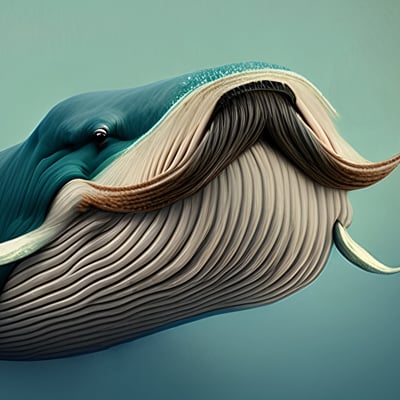Edit: Tumbleweed and bazzite are currently the most attractive options based on what I’ve learned from the comments. I will trial run those and 1 or 2 others.
I am currently on Pop OS.
I am dissatisfied with the DE/UI and I’ve been playing with others but half the point of this distro is it’s custom UI. So I figured I would try another. I have several criteria that may narrow it down.
-
I am going to use KDE or KDE Plasma (preferred). This is the only non-negotiable criteria.
-
I will be gaming. This means I would like relatively up to date kernel and software. Rolling or semi-rolling releases are preferred.
2.5. I also work from this pc. This mainly entails using discord and Firefox though so no special requirements. I do have 4 different sized monitors with 3 different refresh rates that I use for work. Only one for gaming. One is vertical. I can tell I’m pushing x to its limits with that setup.
-
I would prefer Debian-based as that is what I’m used to and because .deb packages are so common.
-
I don’t want it to be a ton of effort to set up. Pop OS worked out of the box with my Nvidia GPU and all other hardware. I am willing to put in some effort though.
-
I have been using and very much like apt and flatpak. This is not a requirement, just an observation.
-
Wayland is neat
-
Active community with lots of support to search through. Pop OS has been good for this as it’s Ubuntu based and has its own great community.
Ultimately I want an easy to use desktop OS that uses some sort of KDE, supports up to date packages and drivers, supports most games and isn’t a pain to maintain.
Here are some contenders that fit at least some of my requirements.
KDE Neon user edition
Opensuse tumbleweed
Kubuntu
Endeavor OS
Debian
Manjaro
Bazzite
Mint Debian edition
Right now I’m leaning toward KDE Neon, Kubuntu, or Debian (whatever the rolling release version is), but the others all have their draws. I’ve heard the aur is great but I have come across several applications only available in website downloads of Deb packages so I’m hesitant.
I have been using pop as my first desktop distro after Windows and I’ve enjoyed it a lot. I barely run into anything I can’t solve with some effort and headache and not a single game I can’t play. I’d like to keep it that way.
Now that that’s out of the way, does anyone have suggestions? Am I looking in the wrong direction? Am I asking the wrong questions? Should I just install arch, live in the terminal, and throw away my mouse? /s
Thank you all for your advice in advance.
Bazzite, since you’re gaming.
It’s truly the dark horse that is phenomenal that doesn’t get enough attention if you’re focused on gaming
The included distrobox software can effectively let you run any other distro in a nice container and install things as well.
Thank you. I’m definitely doing to trial bazzite and tumbleweed. Both have received near unanimous praise from anyone who mentioned them in my 2 posts, Tumbleweed moreso.
I’ve been on Bazzite for a month or two now, and the experience has been fantastic. Still learning about ostree, and the quirks of immutable, but so far I’ve been loving it.
I started the ubuntu path on warty, was a distro vagrant after unity arrived, switched to debian a while which was and is fine, decided to give manjaro a shot and couldn’t stand it, but oh how that AUR made me swoon. Finally worked up the nerve to lose the training wheels and try just arch, got tired of the immense chore that it became and found EndeavourOS.
I cannot recommend endeavour highly enough. It’s exactly what I always wanted and as long as they don’t completely shit the bed somehow I doubt I’ll ever leave. I can’t speak to your hardware concerns, as I went full team red with common hardware for my last few builds because I knew they would have linux on them. The arch wiki is great. The forum exists. They have a plasma version.
The only games I have been unable to play are those that have shitty anti cheat software and the occasional very recent release, but those usually get resolved in a hurry. Genuinely no complaints.
Thanks for the review. Like you said, hardware may or may not be a concern. I built this pc years ago with windows in mind and I plan to build one again at some point. With people praising the non-Debian distros in my list, I might just go that route and see how it goes.
I second this! Been using EndeavourOS nearly 1.5 years now and it’s a charm!
My top picks currently for distros that support KDE are the following:
For your use case (Nvidia, Wayland preferential), the better choices among these will likely be the rolling releases (OpenSUSE Tumbleweed, ArchLinux) or 6 month point releases (Fedora KDE). Debian and OpenSUSE Leap are solid choices for LTS, but given the state of Nvidia and Wayland, it’s best to use the latest releases of KDE and the proprietary Nvidia drivers. If you switch GPUs to AMD or Intel in the future, you should have no issues using any of the distros listed.
To put points against some of the distros your contending list:
Many of the direct Ubuntu-based distros tend to have a certain level of lesser quality in packages (such as many releases never end up pushing bugfix patches that get patched in many other distros including Debian). Additionally, there is no guarantee that Ubuntu-derivative distros that don’t directly source from Ubuntu software repos may have breakages when using PPA repos or developer-distributed .deb packages.
I’m sure you’re aware of this bit as well, but the mainline Canonical-maintained distros (Ubuntu, Xubuntu, Kubuntu, etc.) rely heavily on Snap: a containerized application platform similar to flatpak, but with no freedom of choice of package sourcing. Every Snap package will be pulled from Canonical’s proprietary publishing platform. A lot of derivative distros (Linux Mint, Pop! OS, etc.) end up stripping out Snap from default installations and removing package redirects, recommends for Snap.
For Arch derivatives (Endeavour, Manjaro, etc.), don’t expect to be able to use AUR packages without issues unless your derivative directly sources from the ArchLinux repos. Many AUR packages explicitly expect the latest packages, which some derivatives defer updates to, causing breakages.
In particular, Manjaro has a track record of poor maintenance and questionable choices (recommending users to roll back system clocks after forgetting to renew TLS certs, shipping outright broken versions of Asahi Linux in order to tout support for Apple hardware, DDOS’ing the AUR, etc.)
Debian Sid (the unstable (rolling) variant Debian) is an option, but it’s really not recommended for end-use, and mostly only for testing.
To put points against some of the distros on my recommendation list:
Fedora explicitly only ships with FOSS software. This does mean that initial NVidia driver setup is more involved compared to most distros. The process shortlist is initial boot with nomodeset, install rpmfusion repos, and then install the NVidia drivers from RPMFusion-nonfree. Once that is done, the proprietary drivers should be installed and all configurations necessary should already be made. Simply rebooting should allow using the system accordingly.
Installing ArchLinux specifically expects some knowledge of the inner workings of a Linux system. Modern Arch live images do come with Archinstall: a utility that assists in getting an installation from configuration options. In general, an Arch install is a more involved process. ArchLinux also expects that you read from the news page before pushing updates to your system. While this kind of practice can also be true for many other rolling systems/point releases between feature upgrades, it is fairly imperative that due diligence and backups are taken on Arch systems when updating.
Thank you so much, that was very informative. Tumbleweed is looking more attractive the more I think about it. Or bazzite. I’m going to trial run both of those plus Endeavor OS.
At the very least I want any Ubuntu derivitive to be as good as pop OS, which means no snap and mildly acceptable package maintenance, so that rules out a few options. Pop OS does seem to be one of the best Ubuntu based distros for Nvidia support, and already checks a lot of my boxes so I may even make the decision to stay on this until I can build a red team PC for much easier hardware support (which I already planned on doing eventually).
I hate to fanboy but EndeavourOS is awesome.
Since you are narrowing down on Tumbleweed, here are my 2¢: After more than 15 years of Kubuntu I installed Tumbleweed a few years (two?) ago, because it offers a rolling release, system snapshots and KDE.
Having a job and a family, I do not have the time to tinker anymore, so I expect things to work smoothly out-of-the-box nowadays.
Tumbleweed let me down in this respect.
Once I had to completely reinstall the system because the snapshots filled the system partition during an update, which made it unable to start KDE. I could roll back from the terminal to the previous snapshot, but couldn’t figure out how to remedy the problem, except for using a greater partition and reinstalling.
And just a few days ago KDE (and many applications, when used in LXDE) wouldn’t start, because of version mismatches (caused by an incomplete update?) that broke the linkage of qt libraries. To resolve it I had to make a decision between two packages (tlp vs tuned) to finish the update, even though I hadn’t installed those manually and didn’t know anything about them.
Besides those problems I find the administration suboptimal, with the divide between the Interfaces of Yast and the KDE settings. I didn’t manage to get my Brother network printer to work (except via direct USB connection), which worked out of the box with my android phone.
deleted by creator
As an NVIDIA user, snapper has saved me multiple times.
Good to know. Pop OS doesn’t have anything like that as far as I know, and that would be nice to have.
timeshift should be available.
https://support.system76.com/articles/switch-from-macos-to-popos/#system-backupskde is, too.
https://support.system76.com/articles/desktop-environment/#kde-plasmaAs the other commenter said, time shift will save you too. Snapper built into Tumbleweed is pretty good though as well as YasT.
I used timeshift (plus timeshift-autosnap, and I think it was, timeshift-btrfs) for a couple of years on EndeavourOS, and it saved my ass on multiple occasions. Btrfs made it so the snapshots were iterative, and therefore only the first one is large.
Now I’m on Bazzite (loving it), and ostree has basically made snapshots obsolete.
Well KDE was more important to me than rolling releases, plus they were Debian based which I liked. I have heard good things about bazzite, I’ll have to check it out. Tumbleweed was my first choice for a non-Debian distro in that list, so I’m glad you’re confirming my hunch that it would be great for KDE. I’m okay with ditching Debian-based if it means a better experience in the end.
What’s so great about Tumbleweed’s KDE? Honestly asking, because I am using it, but don’t see a ton of a difference as compared to Kubuntu. Not that I am actively looking for differences.
From what I can tell, nothing is better about the KDE implementation than other KDE distros, but it does check most of the boxes for me. Rolling (ish) release, supports plasma put of the box, not too much work to set up. Kubuntu isn’t as frequently updated which is the main downside for me.
I highly recommend checking out either Fedora KDE Spin or Fedora Kinoite! Both are great choices, especially if you want to leverage the power of Flatpak for app installation, as they both push the user towards it. Additionally, if you ever need to install .deb packages, you can easily do so using Ubuntu in toolbox.
Alternatively, EndeavourOS might also be a good fit for you, providing a user-friendly Arch installation with a rolling release system. You’ll have a modern and flexible environment while still being able to use Flatpak effortlessly. You can also install distrobox there to, again, use apt inside of an Ubuntu system.
Whichever you choose, you can’t go wrong! Happy tinkering and remember that the best way to choose a distro is to try it out.
Thanks! And yeah I’ll definitely try several. I have 2 or 3 that I’m definitely going to test drive for a week thanks to all of the helpful comments I’m getting.
If you’re gaming you might as well just jump on Bazzite if you’re already interested in Kinoite. Very similar base, but Bazzite has some extras Kinoite doesn’t and it makes a transition into an immutable distro easier.
Endeavour and Tumbleweed are my preferred choices here. They are rolling release and should be relatively stable.
I went from EOS to Bazzite, and I would recommend either of them.
I’d say opensuse is a solid choice but I’d also give fedora KDE spin a look too. There’s also bazzite that’s based off fedora and made with gaming in mind.
I really enjoy Tumbleweed. I’ve been using it for about 18 months now without issue. One thing to note though is that TW only packages production release Nvidia drivers. This means you will not have the 555 or 560 drivers that make Wayland usable by default. You can always install the latest drivers with the run file provided by Nvidia. Some people also use the CUDA repo to get the newer drivers. However, I’d think both of these options may be the type of tinkering you are trying to avoid.
Overall I think TW is a great distro but it may be a bit more setup for Nvidia gaming on Wayland than you are looking for. If you’re down with doing a little tinkering or gaming on X give it a shot. You can always roll back if something gets messed up.
I’m going to risk the down votes. Stay away from atomic distros and you should be OK. Yes, they are less likely to break by messing around, but also infinitely harder to set exactly to your liking.
If you choose to give Fedora a try, I recommend Ultramarine, which has more set up from the start, including their “Terrs” repository with more updated packages.
Get back with results. I switched from Pop!_OS to Fedora KDE today. So far my annoyances with Pop and Gnome are gone and what little I had time to try out with Steam worked well. The kernel is on par with pop. I’m used to Debian based distros and using apt from the command line so it will be a learning experience, but damn the Fedora GUI for packages is streets ahead I must say.
I fear I might not have results soon. I am going to stick around until Pop Cosmic comes, and then switch to bazzite or tumbleweed if it doesn’t tickle me pink.
FYI, you can get a feel for most distros by running it from a LiveCD/USB stick, fiddle about and see what works and what doesn’t.
Just wanted to mention since you love apt, take a look at nala!
I know you said you want to use KDE, but Pop is actually working on their own DE, called Cosmic, to be released with the 24.04 version. It’s currently still in alpha, so it’s far from finished, but if you’re trialing other distros anyway I don’t think it would hurt to boot it up and explore it (at least for a few minutes)
Yeah I actually know about that. Pop’s whole shtick of versatile tiling and workspace management doesn’t really benefit me at all, and I reckon the new DE will heavily feature that as well. That’s not necessarily a downside, but it doesn’t really make me want to use it over anything else either. What I do know is that KDE is great, I love using it, I love using its apps, and many of its apps don’t work quite right on POP as it is.
However, I AM interested in Cosmic’s support of nvidia hardware, variable refresh rate, and obscure nonsensical monitor setups (which I have haha). So I think I’m going to give it a try, and hope it isn’t worse than gnome. I’m not particularly a fan of gnome, but it does have some cool plugins and wide support.
Yeah I thought it would be a long shot but I thought i should mention it just in case, good luck finding a distro
Well, since they missed 24.10 as well, it is going to be 25.04 at this point.