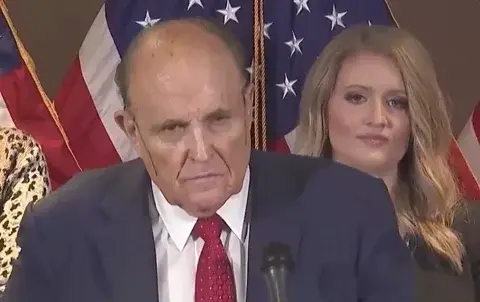As if it wasn’t bad enough that they want me to use a random internet service to add a keyboard to a usb wifi receiver, they have the balls to put this for Firefox users. I clicked out of pure curiosity, as I’m not even remotely interested in involving a corporate internet service in getting my keyboard connected to my computer. This is the message you get now on Logi Options software if you have a Unifying Receiver: 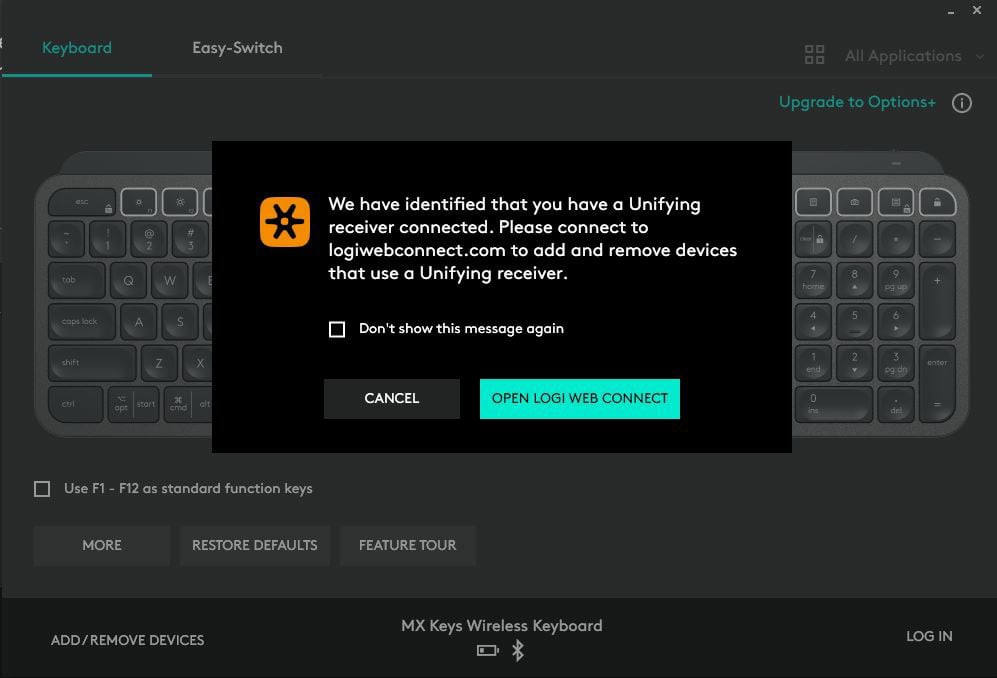
For the curious: https://logiwebconnect.com
EDIT: some people on the thread have brought up that the error message being displayed for Firefox users is due to the WebUSB API not being implemented by Firefox due to security concerns. This still does not justify having to use a web app to plug peripherals to a PC.
If your website doesn’t work with non-chromium browsers your website doesn’t work.
Well, no, this is using the WebUSB most likely which is not supported by Firefox. Regardless of the security implications of the WebUSB API, this is a Firefox specific issue
I thought that you have to open a website to connect some peripheral was the issue here. You should not need a browser for that at all. The issue here is very clearly Logitech.
Well this is true only in the sense that, half the available browser engines don’t support it.
72% of users use a browser that supports this API. They’re probably all Chromium-based browsers though. https://caniuse.com/mdn-api_usb
“This browser does not support the application” No, the application doesn’t support the browser
Not the Logitech I became a fan of, glad they updated the name to Logi reflecting they’re half the company they used to be.
I miss the old Logitech software and Logitech Gaming Software, from like 10 years ago.
Now I can’t even launch the driver software to adjust my webcam or mouse behavior from my work computer because of legitimate Internet security settings preventing random background apps from exfilteating data, which is exactly what it’s trying to do.
Customer support of course blames the user for their app that will never finish loading until it talks to the mother ship.
In fairness to me this kind of thing is nothing new on Logitech’s part. Back in the XP/Vista days, Logitech refused to follow established usb standards for things like webcam’s and the like. So we depended on Logitech providing drivers, which they didn’t bother doing for a lot of their hardware beyond XP. So all of a sudden a 1 year old bit of hardware wouldn’t work on Vista because reasons.
Logitech and Creative Labs were the absolute worst for forcing proprietary tech and then refusing to support it properly.
Any simple device, that should just work by plugging it into your computer, that instead demands an internet connection between you and the device… is 100% a device thats designed to steal your information/habits/etc.
because there is no reason to have the expenditure and costs of running a webservice otherwise.
it’s 100% a device that is getting returned for a full refund because it literally doesn’t work.
I own Logitech products and I while I agree it should work out of the box, it’s great you can change the connection to a different USB plug in case you lost one. Until they started providing this web app you had to install their software and it only supported Windows and OSX. On Linux, having it available through Chrome is better than before.
also get rid of MS Windows and use linux also helps.
What’s this? I’ve never seen anything like that on my Arch Linux.
Have you also built your keyboard from scratch?
I don’t get the question, because you don’t build Arch Linux from scratch either. That’d be LFS.
We live in a better world. :)
So how long do you have left on your mouse subscription before it expires?
You gotta set up that monthly payment on your credit card!
Lesson learnt. Stop buying products from HP, Adobe and now Logitech. Create a list of shitty companies and share it with everyone. Consumers have the ultimate power, stop buying g their product ans see how quickly they change everything back to normal.
It’s kind of hilarious they didn’t just build this into the options app. But WebUSB gets a bad rap for no good reason.
WebUSB’s only sin is that it’s being spearheaded by Google. It’s a useful technology that means theoretically you only need to write to one platform - the web. Let the browser deal with the different USB APIs for each OS (please
godgoogle save me from libusb). It’s safer because of the browser’s sandboxing, the permission dialog, the much greater likelihood they’re using good standard TLS instead of rolling their own encryption, the list goes on.Personally, I’d rather visit a web page one time to set it up and then forget about it, than to have to install Yet Another Thing™ that ends up running in the background, always checking for updates, reporting analytics back to the mothership, and constantly sucking up just a little bit of my CPU time even when I don’t have any Logitech devices connected. (Sound like any other Logitech software you know of?)
I had a Pixel phone that I wanted to reflash back to the standard factory image. Did I have to download a special program, reboot the phone into bootloader mode, and perform an ancient ritual sacrifice like I do with a Samsung phone? No, I just had to visit the right web page and click “yes, allow this page to fuck up my phone”. No lingering software left over on my PC, at least once the browser cache goes away.
Same with many Arduino and ESP32 projects, by way of WebSerial. If the page you’re reading doesn’t have to send you off to some other program and can just, right there in the web page, flash your device with the software it’s telling you about, that’s a good thing.
The web is becoming the application platform of choice. No App Store guardians to reject you from it. No 30% cut to the man. The list of reasons to have to install a program to your native OS is shrinking. Even 3d games can be done entirely in the web now. Rejecting WebUSB/WebSerial just means developers have to keep writing stuff for every OS (if you’re lucky).
Friend bought an Asus motherboard. In the user’s manual, in the pins layout section, there’s no instructions nor description of the pins, but instead a QR code and a text that tell you to scan it for the Pins Layout instructions. (Note: The page is mostly blank and have tons of empty space, beside the QR code and the little small print texts). Scan The QR code, lead to a page to download another PDF. Open the PDF, it have one single page showing the Pins Layout description. (That only took half of the page)
And my friend wonder why I got so mad.
You just know that that page will be gone one day and then nobody will ever be able to find that pinout anymore
Not to mention that nobody knows what other code that QR code might have run on their device when it was scanned.
QR codes themselves are a security problem.
Sometimes I think I might have spent too much for my FLOSS System76 Launch keyboard but seeing this kind of monopoly moat-building chicanery makes me feel better.
You can never spend too much money on mechanical keyboards :D
meanwhile the $8 wired keyboard I bought is on it’s 6th year of dual booting windows/linux on a gaming rig
it also has a full numpad and volume keys, but unfortunately doesn’t light up like a 90s rave
I get this fun error:

Since I have no clue which random USB cable came with the keyboard I am locked out of the settings or updates for my 200€ keyboard.
Sounds like a reason for a refund and a very very salty review.
sorry to drop in with an opinion, but I love my mouse festooned with buttons. Logitech and Razer have FUCKED UP MY DREAM
@sorebuttfromsitting @JGrffn Have a look at Logitech G600 mouse, 20 buttons plus shift, scroll wheel w/ tilt. Go nuts.
the G600 is exactly what I am rocking now, after the Razer equivalent failed. The hardware mouse itself is cool, but the software on windows is so lame. block that shizz via firewall asap. Can program it in linux as well.
You know you fight it? Return it. Say it doesn’t work with your system. It’s a perfectly valid reason to return a product.