As if it wasn’t bad enough that they want me to use a random internet service to add a keyboard to a usb wifi receiver, they have the balls to put this for Firefox users. I clicked out of pure curiosity, as I’m not even remotely interested in involving a corporate internet service in getting my keyboard connected to my computer. This is the message you get now on Logi Options software if you have a Unifying Receiver: 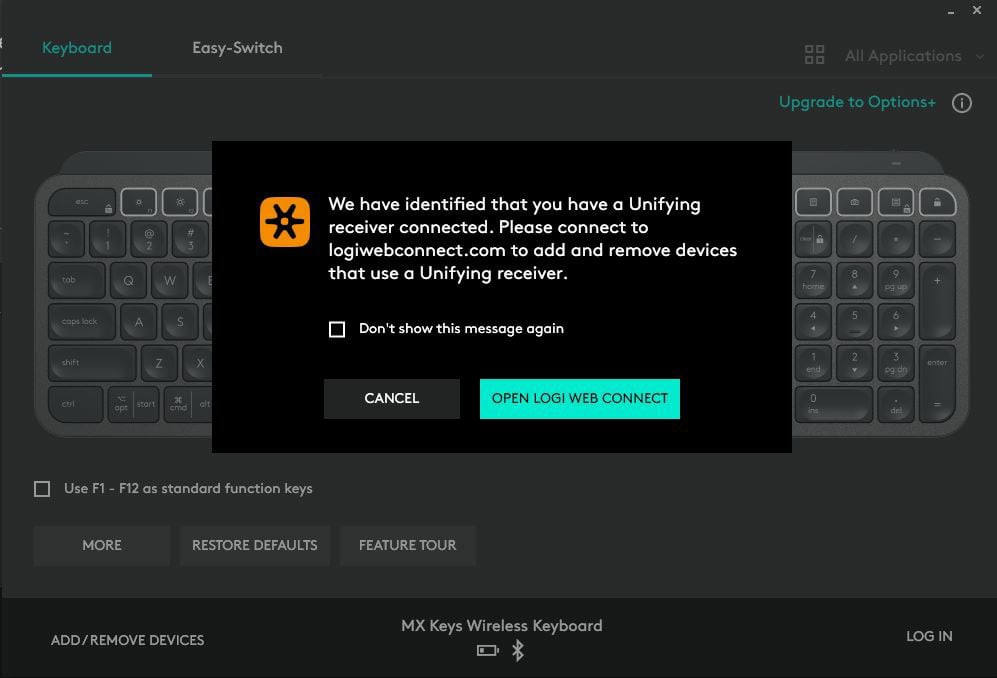
For the curious: https://logiwebconnect.com
EDIT: some people on the thread have brought up that the error message being displayed for Firefox users is due to the WebUSB API not being implemented by Firefox due to security concerns. This still does not justify having to use a web app to plug peripherals to a PC.


Friend bought an Asus motherboard. In the user’s manual, in the pins layout section, there’s no instructions nor description of the pins, but instead a QR code and a text that tell you to scan it for the Pins Layout instructions. (Note: The page is mostly blank and have tons of empty space, beside the QR code and the little small print texts). Scan The QR code, lead to a page to download another PDF. Open the PDF, it have one single page showing the Pins Layout description. (That only took half of the page)
And my friend wonder why I got so mad.
You just know that that page will be gone one day and then nobody will ever be able to find that pinout anymore
Not to mention that nobody knows what other code that QR code might have run on their device when it was scanned.
QR codes themselves are a security problem.