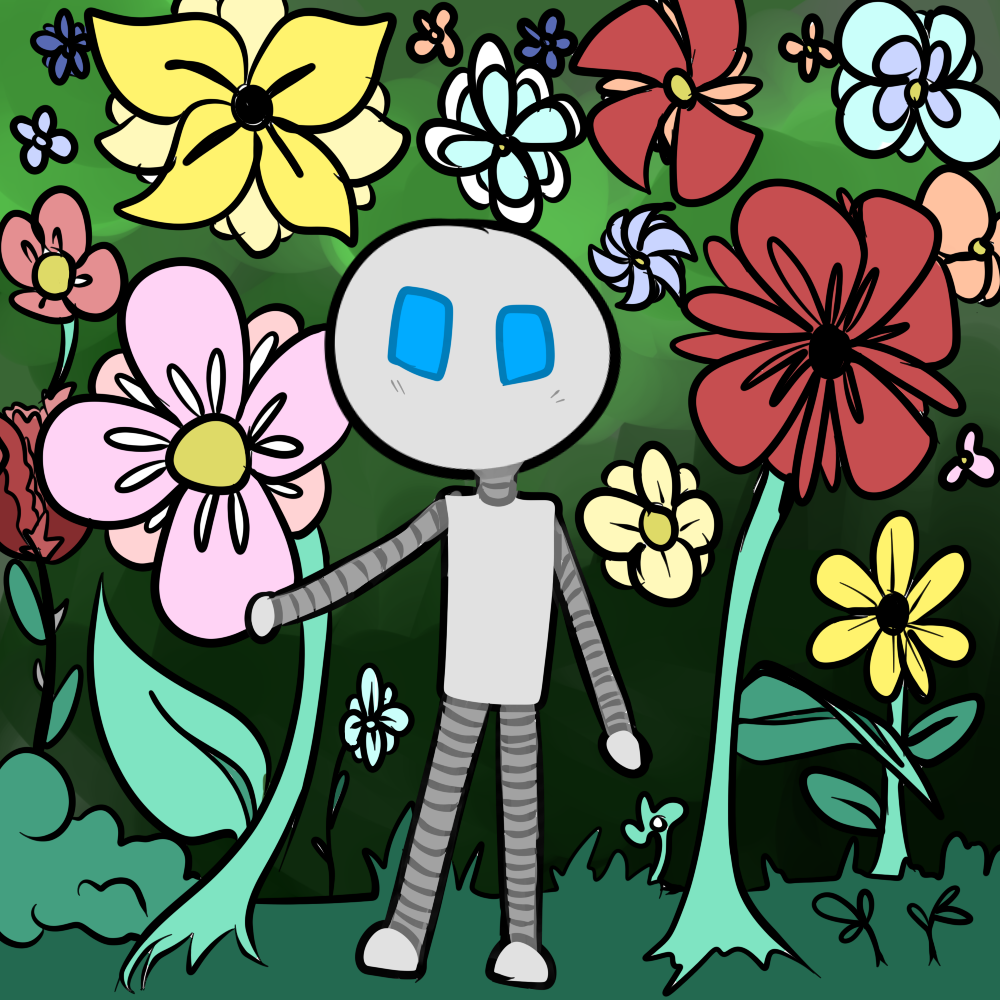- cross-posted to:
- [email protected]
- [email protected]
- [email protected]
- [email protected]
- cross-posted to:
- [email protected]
- [email protected]
- [email protected]
- [email protected]
Linux comes in a million flavors but most people should start with Mint. That sounds like a pun, but it’s also true.
Mint is a nice, safe, up-to-date, simple, Windows-like choice that won’t unnecessarily complicate the transition to an entirely different operating system. It has good hardware support and good defaults. Most things will feel very familiar and be very accessible. It is popular enough to find plenty of help on the internet and answers to almost every question you could have. It mostly just works and when it doesn’t it’s usually not a deal-breaker.
It’s not my favourite distro, but you aren’t ready for my favourite distro. Honestly I’m barely ready for my favourite distro. It’s not elitism, it’s just practicality. You’ll learn as you go, and you’ll eventually want to try other distros, but start with Mint, and keep a Mint system around for when you break everything else. Which you will if you start playing with other distros.
I use Mint and I support this message.
it’s just practicality.
I have “enough” years under my belt with Linux and I still prefer Mint on majority of my “daily driver” type machines. I already spend my working hours messing around with all kinds of different systems, figuring out problems, installing new ones and so on and I’m old enough that tweaking system just for the sake of it isn’t really what I’m after anymore. I just want something which doesn’t crap the bed, stays out of the way and lets me run whatever software I happen to need. At least for me Mint checks most of the boxes and the ones it lacks it’s pretty trivial to beat it back into submission.
Absolutely this. I like mint because I no longer like fiddle farting around with my PC. It just works out of the box. An overlooked bonus is when I need to learn how to do something the Mint forums usually have the answer, and its catered to Mint defaults. It’s not the end of the world, but when answers match your file explorer, text editor, system editor etc…it just makes it easier. Compared to finding answers elsewhere that are for Debian and then having to wonder if it’ll work or not based on the family lineage of the OS is just unnecessary for most people.
As I said over and over again: my biggest pet peeve with Linux is that there are often several ways to accomplish something but many are somewhat distribution specific and not really standardized.
Who doesn’t love to find a tool that has install instructions like:
Start by installing all required packages with
sudo apt get package1, package2,...then clone this repository and…Just to realize that a) you’re not running anything Debian based and b) you first step is now to find out how these packages are named in your package manager.
Or tutorials that tell you to do X and you only find out, that they’re assuming (but not telling you) you’re using Debian and some old package versions that now have a completely new syntax in their configuration, so that either the tutorial doesn’t work or you maybe even f up something by changing values that you shouldn’t touch.
Best is, of you find help in a distribution specific forum/wiki/… But not all problems can be found there
Specifically Mint Cinnamon. It has a UI that is very similar to what people are used to in the Windows world.
I honestly couldn’t agree more. From 2011 to about 2017, I was always distro hopping, trying out different things. And then for the longest time, I just stayed with Ubuntu. And now I’m like, you know what? I’m just gonna fucking use Linux Mint, because it just fucking works.
That is your opinion
Ask 100 Linux users and you will get 100 different distro recommendations for newbies.
It is one of the main reasons Linux wont be going mainstream. Not until the Linux community get their shit together and finally agree on one “good” distro.
More than 100 presumably-Linux-users seem to have upvoted my comment, so, that seems more like 100 people all actually recommending the same thing. Your assertion doesn’t seem to hold water.
Yeah there are (and always will be) a lot of people who will shout noisily about their (current) favourite distro and how great it is and assert that everyone should use it, but the world is full of people like that. If you don’t learn to ignore them you’ll never be able to get a useful recommendation for anything.
Tried to install Mint on my laptop, wouldn’t work. Googled the issue, had to rename a file in the boot directory for some reason.
Tried again, wouldn’t work. Googled issue, had to turn off secure boot in bios.
Tried again, installed, okay now we’re cooking. Connected to WiFi, updated packages and drivers. All good, reboot. Install Steam. Login via QR code, it begins loading user data.
Loading… Loading… Loading… Okay it’s clearly stuck. How do I kill a process on Linux? Google it, okay that’s not too hard. Try launching Steam again, same thing. Google this issue, get a lot of different potential causes, involving delving into some obscure directories.
I consider myself technologically competent, more so than the average person/consumer. I am a lot of people in my social sphere’s “computer guy”. Way more than most people are not going to figure this stuff out for themselves.
I’m really sorry to say but Linux is still not ready for mainstream consumers and users if this is the experience of the most recommended stable distro for the average person.
Linux is still not ready for mainstream consumers
Jorge Castro of Universal Blue likes to say that the average person doesn’t install operating systems, and I fully agree with him.
People rock what comes installed on their computer. Anyone who installs an OS them self is not an average user.
I think we’ll see the average user start to choose Linux as more and more manufacturers ditch the Windows tax and ship computers with Linux.
You had me until the end. The “windows tax” is just passed directly to the consumer, it costs manufacturers nothing to ship with windows essentially. Most manufacturers won’t offer Linux because it doesn’t do what their customers want/need.
Dropping the Windows tax means being able to offer computers for cheaper prices, which is attractive to consumers. Several companies are offering Linux these days.
Cheaper is attractive to consumers. Linux instead of Windows isn’t.
I had the same issue with the secure boot in bios when I switched a computer to Linux Mint a few weeks ago, but it’s been smooth other than that.
I agree with you, I’m in similar situation and yet people here will screech at you for saying stuff like that. Don’t mind them.
Tried to install Mint on my laptop, wouldn’t work. Googled the issue, had to rename a file in the boot directory for some reason.
UEFI problems, sorry. Would have them with Windows too probably.
Tried again, wouldn’t work. Googled issue, had to turn off secure boot in bios.
Unfortunately Microsoft pushed Secure Boot everywhere, so yes, for most distributions you have to turn it off (some have signed kernels or whatever).
Loading… Loading… Loading… Okay it’s clearly stuck. How do I kill a process on Linux? Google it, okay that’s not too hard. Try launching Steam again, same thing. Google this issue, get a lot of different potential causes, involving delving into some obscure directories.
So removing the
~/.steamdirectory after doingpkill steamdidn’t help? That seems simpler than most Windows tasks. Anyway, I have Steam working even under FreeBSD.Nobody will believe that you don’t have some Windows experience exceeding what you seem to consider the maximum acceptable requirement for Linux. Don’t even try.
This is one of those situations where that xkcd comic about experts comes into play.
So removing the
~/.steamdirectory after doingpkill steamdidn’t help? That seems simpler than most Windows tasks.I don’t know how to convey to you that 99% of the people that use Windows wont know how to do anything beyond trying to kill the app via the task manager. I’m one of them. What you said sounds like mystic gobbledygook to me.
Mass Linux adoption is still far out of reach for the average user.
doesn’t mint/cinnamon have a graphical task manager? and deleting ~/.steam can be dont from the file manager
I am going to invoke the XKCD comic on you in return.
I work in a library. I help people with computer issues every day on their personal computers and the public ones…
99% of people would freak out if you expected them to know what Task Manager even is, let alone what it does or how to open it.
This entire conversation is vastly overestimating people’s abilities and confidence when it comes to computer use.
It’s true. A friend asked for help on his new laptop and after a confusing conversation I realised he was upset because the web browser had “lost” his “bookmarks”. No, those aren’t bookmarks, those are shortcuts to your most recent web pages. Looks like you don’t have any bookmarks. Let me show you how to make a bookmark…
He’s not dumb or even inexperienced with tech, he just has a different mindset.
Don’t let these responses fool you. My girlfriend games on PopOS and never had to open the terminal for anything. It just works. Most of the issues in the OP stem from using proprietary hardware, closed-source/proprietary drivers, and perhaps trying to dual-boot Windows and Linux.
Now, who is to fault for all these issues, if not Windows pushing such garbage on consumers? Linux is not there yet because Windows doesn’t want it to.
If there’s a chance of breaking the cycle and getting rid of Windows as the de facto PC OS, we need people to put in the minimal effort needed to run and maintain a computer, and to take of the training wheels supported by the Bigtech.
To understand what OP said, it’s like two hours of work maximum, even for an older person with only basic knowledge. It’s the lack of will and apathy that has Windows be where it is now.
Neil Stephenson’s “In the Beginning… Was the Command Line” (1999) touches on this. He compares Microsoft to a station wagon vs Linux as a free tank. People keep buying the station wagon because no-one wants to learn how to drive a tank, even if it’s free. (Apple is a luxury car in his analogy.)
My first computer ran on MS-DOS, and I’ve seen Windows hiding DOS deeper and deeper behind the GUI. And now AI… ugh. I’ve been tinkering with Linux on old laptops so I’m ready for the move, it’s just finding the time.
beyond trying to kill the app via the task manager
Which is exactly what I said, just in shell commands because that’s quicker for me. Except
pkill steamkills everything containingsteamin the process name,steamis a little bitch spawning a lot of them. Quicker.What you said sounds like mystic gobbledygook to me.
“Task manager” is not some fundamental term either. Someone who hadn’t use Windows, if there were many of such people, wouldn’t know that it’s a GUI application listing running services and some of the processes.
Mass Linux adoption is still far out of reach for the average user.
If you are going to measure it by what advanced users are used to not being immediately understandable for others, then it is.
Wait… wait… So your average Facebook mom who has a laptop lying around that they use to watch their series in the evening, but will have to chuck it due to EOL of win10 and no win11 support, will not be able to adopt mint after she has someone install it for her, because you couldn’t get a hyperspecific app to run on it? (Steam is hyperspecific in the grand scheme of things).
What a hyperbole.
Wait….do you guys think that Windows 10 “EOL” means it stops working?
The users on Windows range from casual not techies to full on nerds. In between there are people with different interests and different tech experience. The next likely new Linux users will be at the techy end of that range. Bunching them together is really poor usability analysis. Talking about average users is also nonsense. Out of 100 users, there might be only one average user.
I’ve been using Linux full-time at home for 14 years+ without needing to use the command line. Linux is far from perfect, but misinformation should be avoided.
At work I need Eindows for our CAD application. FOSS CAD is OK for some use cases. But falls far short for my car design use cases.
Was a while since i used mint so might have improved since then, but my recommendation is peppermint , runs on lower specs , just works and comes with the all the basic stuff. Debian based , click to add extra stuff, UEFI supported
It was my go to for computers that i didn’t need windows on at the time.
Now i have bazzite on my gaming pc and currently experimenting with arch hyprland on my surface go 2 that could no longer get windows updates.
deleted by creator
Mint would still be my initial choice, unless you’re really intending to dive right into playing the latest AAA games in which case Bazzite might be a better starting point.
But it’s really easy to install both. You might even prefer to have both. You can install Mint on a disk partition with only 50-100GB or less. Most Linux installations will work fine with about the same. It’s only once you start installing games that it’s going to consume tons of disk space.
The very first question you need to answer is “am I going to want to play any of the games that literally do not work on Linux?”. That alone would be a dealbreaker for most, as the most popular games in the world don’t work on Linux (COD MP, Warzone, Fortnite, GTA online, PUBG, etc).
Its absolutely ugly and has a very non modern interface, anyone who tries it as their first OS will probrally be convinced Linux is stuck in 2005. Tbh Fedora should be considered the default these days.
What even is this comment lol
Fedora is a distro, not a desktop environment. Your desktop environment is going to dramatically change your look and feel of your OS.
I don’t know how anyone can say windows 11 with all its ads and basically the same UI as windows XP from 2000 “looks better” than something like hyprland, i3, KDE, or gnome.
I don’t agree with them but I also disagree that 11 looks like XP. they are very far from each other. XP looked better even. I’m not joking.
I guess I should clarify that it’s mechanically the same operating system for over 20 years.
Keybinds on tiling window managers was such a game changer of how I daily use my operating system that now I never want to go back to the traditional method.
And yes there’s a fresh coat on things like file explorer or various programs but win11 compared to win10 is basically the same thing with no innovation, just more ads, telemetry, spyware, etc.
We still have windows 7 PCs in the shop at work and it looks the same to me as my work windows 11 laptop.
I’m sure I’m preaching to the choir on the fediverse haha
Windows interface is also stuck in 2005, and the evidence suggests most people prefer that. Many people claim they want modern interfaces, but then people get literally angry whenever Microsoft tries to update it and almost nobody ever uses any of the “modern” features they add. Mint is a perfectly fine choice for most people, who are perfectly happy to be stuck in 2005.
Im just saying Gnome is the most popular choice on Linux and for a good reason, its a modern UI
You do realise that even though it’s not one of the official Mint variants, it’s still possible to install Gnome on Mint with minimal fuss?
There are people that still install and run KDE and that hasn’t been a Mint variant for some time now.
Or are you saying that Gnome should be the default variant because it’s “modern”?
The monkey’s paw curled a finger when they took off in that direction. Most old Linux/X applications will run fine under any window manager / desktop environment and, by and large, inherit the look and feel of that environment. Modern Gnome apps say “no” to that and look like Gnome apps wherever they are.
Since the Mint team are forking Gnome apps precisely to avoid that behaviour, I’d say Mint isn’t going to adopt Gnome proper any time soon, but as I said, you can install it if you really want.
You do realise that even though it’s not one of the official Mint variants, it’s still possible to install Gnome on Mint with minimal fuss?
Defaults matter because most people just don’t change them. Also that’s a terrible idea, you’ll run into loads of issues and a lack of support for troubleshooting.
Windows interface is also stuck in 2005, and the evidence suggests most people prefer that.
Does it? Most people are spending all their time on their cell phone these days, and that’s much closer to Gnome’s UI. But yeah, anyone accustomed to windows will be better on Mint and cinnamon, however everyone else will be better off on Gnome.
This post literally about Windows 10, which is not on anyone’s phone. That’s the reason I’m making that specific recommendation.
Thing is, everyone has a phone now, and they spend an inordinate amount of time on it. Though I’m not excited about recommending Fedora either, the fact that it doesn’t enable non-free software by default causes a bunch of issues.
This post literally about Windows 10, which is not on anyone’s phone.
that does not make it 2005 design. if your metric is familiarity, then even kde plasma 6 will be “2005 design”
I’m with the other guy. My phone is a touchscreen while my computers (my dual monitor gaming PC, especially) are not. The ways we interact with each of them are fundamentally different, and their interfaces reflect that.
In fact - my laptop and my gaming PC both have LMDE installed, but their DE setups differ from each other because of the simple fact that I use them differently. Both use Cinnamon, but customized for each computer’s specific use case.
Yeah, but I really don’t want my computer to look like my phone. And I hate that they keep moving toward that and “app-ifying” computers (specifically windows).
Yeah, but I really don’t want my computer to look like my phone.
You might not, but it’s certainly easier to use devices when they behave in similar ways. Like I usually install linux on my relatives PCs simply because if they run into an issue I can troubleshoot it much faster.
As far as I know Mint and Fedora have the same choice of Desktop Environment more or less, I’m really curious to know what you refer to when you say “modeen interface”
deleted by creator
I used modern gnome and I seriously don’t understand how it’s “more modern”, most changes feel a downgrade, I cannot divide apps by categories anymore, I only have a big menu that takes all my screen and shows me like 15 apps at a time, unlike “traditional” desktop apps I can control with Alt+Some keys I have the same toolbar filled with burger menus and icons with no text so difficult to use, gnome file manager is objectively inferior in features to Nemo, and don’t get me started on the desktop, when you click an application icon on the application bar it doesn’t even minimize like on every other desktop interface.
Either ubuntu ships a broken version of gnome or it just sucks, and there are also all kind of management issues that make development very inefficient.
Please god not the distrochooser site, when someone asks you where to install Linux you send them anything but that.
Exactly. Too much choice can lead to analysis paralysis. I’ve been telling everyone who brings up Windows 10’s expiration date that now is a good to install Linux Mint as a good beginner place to start.
At our repair cafe we only suggest Linux Mint. Sure if the person knows something about linux and want/needs a other distro we will help. But it helps us with support/writing manuals and for most people Linux Mint is fine.
I’m know my why around linux a bit, but for alot of other volunteers it also there first time touching Linux in anyway.
We don’t want to scare people away with 100+ options. Just simple, windows like and sane defaults.
Yes, Mint is good advice. Beginners will need something mainstream with a solid base and good community support, that works out of the box and doesn’t require manual configuration, and that doesn’t look too different from Windows.
A number of the questions are impossible for “regular users” to answer. 32 bit or 64 bit system? Isolated spaces?
Just recommend Ubuntu or Mint. That’s it. We can figure out other distros later if necessary.
My dad had problems with Ubuntu since the snaps didn’t communicate well. For example opening links in Thunderbird using Firefox.
I would recommend mint just to avoid the snaps.
I’d never heard of it so I tried it out, it seemed fine until the end where it listed about ten different distros with no real way to differentiate them.
Like, yeah, mint and Ubuntu and elementary and zorin and xubuntu all work for my use cases. I wanted it to give me a reason why one is better than another.
So, yeah, can’t recommend that website. It’s trying to help, but it won’t, really.
The important thing to remember is that Canonical keeps making poor decisions, so Ubuntu and it’s derivatives are no longer recommended nor used by me.
I like Linux Mint, and since they have a Debian-based distro, I went with that.
Yeah that too.
I’m happy with mint I just wanted to see what it said.
Dammit, I’m familiar with using kbuntu desktop at work for years and am wanting to try Linux at home, but it’s sad to hear I’d have a steeper learning curve
Usage requires less computer knowledge than answered
Oh no!!
I finally switched to Linux for my daily driver and gaming PC. It was easy.
So honestly, which percentage of your game collection runs on Linux? Because I’ve looked into doing this just a few months ago, and unless the industry had some kind of mass exodus, less than 10% of my games run on Linux, and that’s a generous estimate.
Not defending Windows or anything, this is just my experience.
At this point it’s pretty much only the competitive games with kernel level anti-cheat that don’t work on Linux because of their kernel level anti-cheat.
But then again, if 90% of the games you play are competitive games that require kernel level anti-cheat, you should probably consider expanding your gaming experience lol
idk where you looked, protondb.com is a good database for this stuff, from your later reply insurgency sandstorm and hund showdown are both “gold” rated, they should be okay
but the thing is … you could just try for yourself, for freeI had just looked at the publisher’s system requirements on Steam, since my experience with Wine from over a decade ago was a dead end. I’ve learned a lot from this thread, though, and it seems things have improved dramatically.
it seems things have improved dramatically.
Like maxo said, things are definitely waaaaaaaay better than 10 years ago.
I’d say roughly 80% of my windows only games run as good as on windows, and probably 25-30% of my full library (not just what runs in proton) runs better in Linux with proton/wine than they do in win11.
Mostly what doesn’t work is stuff with kernel level anticheat.It did. I recently downloaded steam on Ubuntu and you don’t need to install any 3rd party stuff yourself. It’s available as compatibility toggle in steam. Sometimes you need to configure different version of Proton for games to work and they are slower to start. But they run fast and I didn’t experienced much bugs. It’s amazing, now after end of win10 I can ditch windows completely, as this and photoshop was the only reason I still have win10 installed.
I’m on Garuda, every game I have tried has worked great, sometimes I just have to choose a different proton version with an easy pull down menu. The only game I have given up is Destiny 2, because they say they will ban anyone on Linux because of their anti cheat.
Multiplayer games and ones that require Uplay or Origin (can’t remember their new names) have issues, but most single player stuff will run fine. You’ll typically have to run them via Wine or Proton, but Steam will handle that for you.
I’ve never tried Proton, but I’ve gone down a rabbit hole of trying to use Wine for running games a few years back. I’ll look into Proton, thanks for the suggestion.
Yeah Proton is definitely the way to go over using Wine directly. Valve has put a ton of work into making it seamless. I have a large steam library and have found literally only one game (Destiny 2) that doesn’t work. And that’s just because Bungie has gone out of their way to make sure it won’t run on Linux for “anti cheating” reasons.
If you bought the game through Steam, using Proton is often as simple as installing it and hitting play. If you’re curious about specific games, search them on ProtonDB
Would “Steam Deck compatibility” be a good proxy, at least for Steam games?
Yep! 👍
What kind of games do you play? Unless a game has anticheat, it is pretty much guaranteed to run on Linux.
Among my favorites with anti cheat are Insurgency: Sandstorm and Hunt: Showdown. I will reluctantly play Fortnite if friends insist!
i have just recently found out that from ps4 and xbox one up you can play fortnite and a bunch of other f2p titles, without subscription and with mouse and keyboard, with crossplay to every other platform
Should be ok:
Fortnite does not work on Linux.
“Unless your game is one of the most popular games that people play, it will run on Linux”
Unless your game has an anticheat, forbids linux to be played with the anticheat due to cheaters on linux and still end up with an online experience where the cheaters blatantly wallhack and never get caught unless they kill a famous streamer in the game.
Who even wants to play apex legends or cod these days? Riddled with cheaters
“Who even wants to play the most popular games with the most amount of players these days?”
Everyone, which is my point. Those games are the most popular, most played games on every platform they’re on - and they’re not on Linux (though I believe apex is now at least).
I know you’re getting a ton of replies already, but I switched to Arch Linux two months back or so and I just want to say nearly every game I’ve tried works great out of the box, a handful of games required me to go to my steam settings a flip a switch or copy and paste something from protondb, and no games have failed to work.
Gaming on Linux is so good that you end up flipping one switch in steam and get nearly perfect performance (with most games running identically or better than they did on Windows for me). It’s been such a surprise, I just played the Arc Raiders technical Alpha and I thought for sure Linux would fail me then. And it did. For the first day, then on the second day they patched proton and the game and I played all week and weekend with zero issues. It was fantastic!
I would highly encourage any gamer who’s thinking about switching to Linux but worried their games won’t work to not worry as much. Check protondb for your favorites, but you can safely assume most game work out of the box.
Thanks, I appreciate your insights! I wonder how many people like me are simply looking at publisher notes and under the impression Linux isn’t sorted. I’m genuinely impressed by the overwhelming feedback that it’s simply good, and I’m excited to try it.
Ya, happy to spread the word! I was hesitant for a long while for the same reason but then Steam Deck happened and I looked into it more and BAM here we are. It’s one of the more hopeful changes in this tech landscape - the growth of open source and/or free software that’s often equivalent to the paid software.
Honestly I have a ridiculous pile o’ games like a lot of us do, and I’ve yet to find something (that’s not VR) that I cannot play .
For reference I’m running OpenSUSE Tumbleweed with a 30 series Nvidia card. Wayland, two monitors, main is 144hz ultrawide 3440 x 1440, another is 1080p 60hz.
First off there’s a few programs out there to get you “Glorious Eggroll” versions of Proton which add even more stuff Valve can’t distribute in their versions.
This beautiful software right here looks about right: https://davidotek.github.io/protonup-qt/
Steam works fantastically. Heck, Proton works better than native Linux builds sometimes! Deck playability is an even bigger mark of quality.
Even EA’s silly launcher works. I got Titanfall 2 and that Sims 2 Ultimate they gave away ages ago working like butter.
I also love actually owning my games, so I use Heroic Launcher for GoG titles.
Oh! I even have CD games or old .EXEs windows would refuse to even install anymore! Don’t worry, Linux has got this. I use Bottles to have separate environments for those games to install to and run. Majority of the time it works great but this is where things can get iffy. But hey, Windows wouldn’t run them at all!
Wanna know what made me switch? Vermintide 2 kept giving me BSODs in Windows 10 with some super vague error code that made me think “Oh crap, please don’t tell me my GPU is dying.”
Nope! Linux ran it with zero probs once I fixed some small quirk to make their dumb little launcher work.
Cherry on top? All my RGB stuff works with Open RGB or my recently retired Corsair keyboard works with “CKB Next”.
The community has made incredible strides. My Win10 partition only exists because it has Windows Mixed Reality, which they’re abandoning. But not to fear, the Monado project is making HUGE improvements.
Give it a shot. I think you’ll be surprised. :)
How are you getting on with VR? I have a Reverb G2 and if I can play Elite and DCS on Linux I’m basically sold at this point.
I really want a new headset but nothing beats the G2 right now, without giving money to Meta which I refuse to do.
Heya! Sorry for taking a minute to get back to you. :)
1000000% with you on not giving a cent to meta or throwing out perfectly good hardware with plenty of life left!!! For real!
So, last time I tried, VR is a little bumpy right now. I have a Samsung Odyssey+ set that’s simply fantastic…if Microsoft weren’t deliberately turning it into a paperweight.
Wonderful strides are being made by the FOSS community however!
It’s bumpy because a lot of VR kits’ only hope right now is a project called “Monado”
https://monado.freedesktop.org/
(Right now it looks like your Reverb G2 is supported!)
I main OpenSUSE Tumbleweed these days, and I used this awesome bit of software called “Envision” that attempts to automate the “retrieve all the correct dependencies and build the thing” stuff.
For being so early, I was very impressed, especially since I’m no pro at compiling software and navigating Git branches and stuff. This is relatively turnkey. (In a tinkery Linux way, anyway lol)
https://lvra.gitlab.io/docs/fossvr/envision/
(The wiki here is pretty nice!)
I was able to get the headset to function this way, as in, fire up a game and see through it and look around, and you can enable hand tracking, which is really neat! But I struggled to actually select or interact with anything using it.
The real tough nut to crack is the controllers, but they have made some strides there too! There’s a branch that enables controller support, but it’s VERY janky right now, like, unusuable, but it’s cool that it’s going somewhere!
The other challenge is smoothness. Expect a little jitter here and there, it’s not so buttery smooth like it was running WMR because they did a LOT of fancy proprietary compensation and prediction code sorta stuff to make that experience work. (And to the surprise of absolutely no one, they refuse to let us folks have it.)
For Elite or DCS, since you’d just be using mouse and keyboard or a standard controller or something anyway, the headset part MIGHT be enough for you! I’d definitely encourage you to give it a shot and have a little patience with it to see if it can be acceptable for you where it’s at right now.
You can also get a lot of information and help in the “Linux VR Adventures” Discord. (Ugh, I know.) Link here if you’re interested. :)
Unless you’re savvy building a bunch of stuff yourself, I’d say check out Envision first, and use that to build Monado for your Reverb and see how that works out for you.
I hope this was helpful! :D
Thank you that’s very helpful! I’m pretty handy with software so not troubled by that, but I am lazy outside of work so I’ll likely follow your envision advice! But still sounds like a fair bit to do so I suspect I’ll kick it down the road till WMR finally goes.
Thanks again!
Sure thing! So glad I could be helpful! :D
I don’t blame you. It’s the only thing I’m keeping a Win10 dual-boot for right now, and to their credit, it does work quite well in Windows. We’ve had a ton of fun with our set.
In the meantime, I’m keeping up with the project but not actively tinkering with it myself, because it’s exciting but also not quite there yet. It’s at least given me hope that it can be done though! I’m confident we’ll see significant gains sooner rather than later. Hats off to them. (Once my income stabilizes I’ll gotta pitch them some funds…)
Envision has made it VERY convenient to get set up, but the whole process still saps more time than “Fire it up and play.” So maybe play with it at some point, but either way definitely keep your ear to the ground. :)
I’m hoping in the future we’ll get to use it for things like Godot XR or Blender integration. :D
deleted by creator
I looked up my favorites, based on my experience in the past with unsupported games. Long ago, I tried using Wine, way back before Steam even had a native Linux client. I managed to get Steam to run through Wine but never succeeded in getting any game to run beyond a loading screen. That was ages ago, though.
deleted by creator
I just made the switch this weekend. I have not had a single incompatibility yet. I have seen an oddity here and there in Helldivers 2, but nothing crazy.
Oddity 1: In normal windows play async issues sometimes happen where a player steps on a mine in the other person’s client but not their own. They continue to play because their client doesn’t mark them dead. To the other person, they appear as a person missing some number of body parts (sometimes just a floating torso). We call this torso mode.
Since switching to linux I have not seen my friend go torso mode a single time. He still sees me go torso mode.
Oddity 2: The artillery rounds are color coded for what each of them does. Since switching to linux they only appear silver for whatever reason. It’s a nonissue, I just read them when I walk next to them. If anyone asks my character is colorblind.
One additional note:
If you install steam with a flatpak, you’re going to have to tangle with the permissions related to a flatpak. Once you add directory permissions for an additional directory via flatseal (for example, if you want a library on each of your harddrives), you won’t have to touch it again and it’s great.
Maybe these issues are significant to you, maybe they aren’t. Ultimately, god I love my system starting up in just a few seconds. And having true control over it.
Its a fairly safe bet that your offline games won’t have much trouble, from my experience.
Sorry but how did you only have 10% running on linux a few months back? I run every game except apex legends, warzone and fornite… This is ridiculous misinformation of you
Complaining how it is misinformation and listing multiple examples of how it is not is a new one to me.
They only need a games list of 30 games and the games you mentioned to have 10% not working on Linux statistic.
Not everyone has 600+ games.
Learn to read next time, maybe u will understand something in life, jezus, literally said i run all games except these ones, like what is that logic u use?
I’ve based my information on what Steam says: https://store.steampowered.com/linux
I honestly don’t know what to say about the misinformation accusation. Blame the publishers, I guess?
I’ve since learned from this thread that it doesn’t accurately reflect how well games run using Proton.
Honestly proton running the windows version under linux is typically better polished, better performing, and more compatible than the “official” native linux version that most publishers put out, except in very rare circumstances where the developer actually understands and uses Linux and makes it a primary development focus. It’s counterintuitive, but proton actually is that good (also most official linux releases are pretty lazy, like “console ports” if not worse).
Not gonna blame steam or publishers, rather gonna blame the guy that talks out of his ass without googling it for 5sec
Why are you being so hostile? How have I been talking out of my ass? I feel I’ve provided a wealth of context here about my experiences over the years and how I came to this conclusion.
In fact, I think my experience is representative of many people’s perception of Linux support for games.
You said you tried it a couple months ago and only 10% was playable, which is a massive lie, since proton has been working for a couple years now. Maybe you need me to google it for you.
https://letmegooglethat.com/?q=how+much+games+on+steam+work+on+linux
And there you said it at the end, presumptions, perceptions… Nothing based on facts.
Many years ago, back on my dual boot Toshiba laptop running Ubuntu 10 LTS, I became frustrated with how Windows was running and spent a good amount of time trying to get Steam and several games running on the Linux partition. I eventually managed to get Steam to run using Wine, and even got some games to launch, but they were unplayable. Although I can’t be sure exactly which games I tried, I enjoyed Counterstrike, Unreal Tournament and Left 4 Dead at the time and suspect it must have included those.
Having been unsuccessful at getting anything to work (including some unrelated desktop software for work)—and I spent a considerable amount of time trying—I was left with the impression that this was a hopeless endeavor.
Fast forward to a few months ago: I heard about the Steam Deck and read that it was running a version of Linux. Out of curiosity, I wanted to see which games in my library are compatible. Steam helpfully shows a compatibility symbol on the product page, but unfortunately doesn’t provide an overview from your own library. So I ended up having to do spot checks, and among my favorites it was less than 1 in 10 that were listed as Steam Deck / Linux compatible.
Now I’m sure there are all sorts of great results for searching the web for games that run on Linux. However, like many people, there are specific games from my library that I prefer to play.
Based on my past experiences with tinkering with Linux to get incompatible games to run, combined with publisher’s own information provided regarding system compatibility, I have been left with the perception that not many games run on Linux. This was the motivation for my original comment that sparked this conversation.
None of what I’ve told you here is a “massive lie” and I’m genuinely confused about why you’re so upset. Instead of having a civil discussion and teaching me about Proton, like many others in this thread have, you’ve attacked me and made wild accusations. Perhaps you might reflect on our interaction and reconsider how you choose to speak with other people.
less than 10% of my games run on Linux
I’m kinda curious to see your games list
As much as you guys like to worship Linux, that shit isn’t mainstream compatible
that shit isn’t mainstream compatible
That “shit” is steadily getting better, while windows steadily decays. That “shit” won’t remain niche forever.
I couldn’t find a way to get a breakdown of this, but browsing Stream’s Linux compatible list showed just a handful of games I own (Portal 2, Dying Light, Terraria), and spot checking my ±20 favorites resulted in just one compatible title (Cities: Skylines). So I ballparked it at <10%.
I’ve since learned from this thread that this information doesn’t accurately reflect Linux support, though.
The list you linked is for games with native ports to Linux, not the ones you can run through proton. But dozens of others already pointed you to it, check it out sometime.
Yes, I’m aware of that now, I was just providing background regarding how I came to the 10% in my original comment.
There it is, the Linux bros always jumping in
Well yeah. The Mac bros are too busy polishing their yachts to spend time on Lemmy.
MS is for a rude awakening when general populace will not update their hardware with record inflation.
People will just keep using insecure windows 10 versions.
Or, you know, Linux, and be done with the crap
The general populace isn’t going to switch to Linux. They’re just not.
The path of least resistance is to continue using Win10
If it isn’t the general populace then I guess the nerd class has been growing rapidly lately
Just like they did when every other version of Windows stopped being supported. That’s why Linux has a 70%+ market share on computers right now…….
I’ll be doing both with Linux as my primary and Win10 as a compatibility fallback.
JFC it doesn’t become a honeypot on November 1.
Those people will do what they always do, just keep using it without security updates.
Be clear about it - you’ll still get Windows Defender updates, but not patches to the OS or MS applications/Utilities.
I think you would enjoy the adventure of learning the Linux.
Its boring. You open a web browser or Steam, you do a thing, you go to sleep.
you do a thing
Is that the thing when you switch from light mode to dark mode?
Again… So much proprietary software is the industry standard, particularly Adobe, and much of it is Linux-compatible, making it not so easy to make the switch as a freelancer
You’re right but not correct due to that’s not all the time. With my partners/clients I was able to use affinity and/or Davinci Resolve. Also Avid has Linux VM support which is nice. Also you can import a lot of modern adobe formats these days and also universal formats between the two. If you say “that’s a lot of work”, know your software more= write scripts and/or actions. It’s all automated now, just have to set it up once.
Why would a freelancer need to follow an industry standard? Do you have to share project sources with clients in proprietary formats rather than just the final output formats?
It’s more about ingesting their house design guide in proprietary formats. But you will also be contractually obliged to deliver back working files along with the final deliverables, and they will specify formats and versions.
Ah, I see. I guess that varies by client but you wouldn’t want to limit the work you take like that. That’s a difficult situation to change.
It doesn’t vary by client much, there’s a baseline of expectations that what you deliver can be further worked on by anyone using the software that 95% of the industry is using.
The entire reason why standards exist, that’s why. Generally when you make something for a client they want to be able to hand it to anyone else in the industry to be able to also work on it.
A freelancer who doesn’t use industry standard stuff generally isn’t going to be freelancing for very long.
I see. Surely that means that the source files have to be structured in a certain way then. If a design for a piece of print media was flattened to a single rasterised layer, or a video project had all the effects baked into the clips, a freelancer could deliver in the right format, but that file would be much less useful than if every operation was preserved non-destructively. I would think some artists wouldn’t want to just give away how they achieve certain effects.
I don’t know if that’s much of a thing in creative fields, or if there are conventions on things like keeping text as text, not editing it as vectors or pixels.
deleted by creator
There are more hoops involved—stuff Windows 10 with your Adobe software in a VM with no Internet connection and you should be okay even after Win10 stops getting security updates—but it isn’t quite impossible for you to migrate everything else and have one or two specific Windows programs too. Granted, you may not have the time and energy to go that route.
I just want to continue using my HP Reverb G2, which will be bricked for absolutely no reason due to the deprecation of the Windows Mixed Reality Portal with the end of Windows 10. :-(
There are ways to disable Windows updates. This is what I have done to allow me to keep using my reverb G2. Of course I don’t use my windows PC as my daily so I keep it air gapped for security
Well its not for no reason. Its so they can sell DRM.
If you absolutely must use windows
Download the Pro ISO from windows.
Use MicroWin to create an iso without tpm requirements and with offline installation
Use MAS and use only the Enterprise edition. You might need to upgrade to Professional first.
Then use WindowsDebloater to tailor it to your liking.
Unfortunately that requires a full reinstall, I wish there was a way to upgrade from 10 pro to 10 enterprise.
Yeah there’s no foolproof way to do a general upgrade. Wiping is the easiest way to bypass the tpm requirement.
My wife’s HP Spectre something laptop became twice as fast when I reinstalled it and removed all the cruft.
I ran Microsoft Activation Scripts (MAS) on my PC, making it W10 IoT Enterprise and then ran Sophia script from GitHub to debloat my Windows. It’s pretty sweet, works for me so far.
well, i did buy a new computer. But for linux
::laughs in kde::
Imagine all the people, using their PC’s.
No Dell below us, above us only Pi
Using their PC’s what?
What’s MS’s plan after this? Everyone I know that uses Windows/M365 hate it more with every passing day and is looking to leave.
I really don’t want to be in tech support in 2029 when they kill off old outlook. There will be blood on that day.
Sounds like you live in an echo chamber. Windows is still by far the most popular computer operating system, and it’s not even close. There’s no sign of people moving away from Windows en-masse. Windows 11 adoption has been massive.
I work at a national IT support company talking to hundreds of windows users every week, and the general sentiment is that Windows 11 is unnecessary, new outlook is literally the Antichrist and people are sick of being charged more and more every year for crap they don’t want or need.
Just l8ke I still see 2012R2 servers in the wild, Windows 10 isn’t going away anytime soon.
Of course windows 10 isn’t going away anytime soon. The point is that people aren’t leaving windows for Linux.
If Win11 adoption is really massive, it’s because MS forced it down people’s throats.
Compared to Linux adoptions (and I mean every distro combined), the adoption of Windows 11 is ginormous.
The reason it was “forced down throats” is because the average user doesn’t give a shit and would still be on Windows 2000 if it came with their computer.
Yet they would still blame Microsoft if anything went wrong.
For comparison, if people adopted Linux the same way, you’d have people still on Corel Linux.
I was thinking more in terms of MS locking out everything prior to Coffee Lake or Zen+ from running Win11, rendering a lot of otherwise still viable hardware obsolete, killing off Win10 GAC, and essentially forcing the purchase of a new PC with Win11 installed.
Irrelevant. Windows 11 is well over 50% of respondents on the steam survey, has been since late last year iirc. Windows 11 is the best Windows OS, and arguably PC OS, there has ever been. People are not getting fed up with it or moving away to Linux. Factually they just aren’t.
So, forced Bitlocker, forced obsolescence of otherwise still viable hardware, forced online accounts, and having Copilot/Recall shoved down your throat for the versions of that OS that a normal consumer can legally and readily obtain, make Win11 the best PC OS?
I mean, sure, you can get LTSC and Win11 even has an LTSC version, but unless you’re a large corporation, there’s no legal way for you to get it, the only legal versions a normal consumer can get are Home or Pro as those are readily available on the retail circuit, and if you bought an OEM prebuilt from any big box store, one can just download the normal Win11 ISO from MS and it should auto-activate to whatever version that system came preinstalled with, which is typically Home, and those are the versions that treat their users like hot trash, Home especially.
Windows 11 is the best Windows OS, and arguably PC OS, there has ever been.
So, forced Bitlocker, forced obsolescence of otherwise still viable hardware, forced online accounts, and having Copilot/Recall shoved down your throat for the versions of that OS that a normal consumer can legally and readily obtain, make Win11 the best PC OS?
Forced security, oh no…Forced obsolescence? No hardware is being made obsolete, it will keep working just fine. Forced online accounts that are only needed once for login a single time? Oh no, the horror. Not to mention that the “forced online account” saves your bitlocker encryption key on it, so you can recover your data if your hardware gets destroyed. Copilot and Recall aren’t the same thing. They are OS features that you can turn off if you want. Some people actually like them too!
Those aren’t the things that make Win11 the best PC OS, they’re just things that you don’t like that you think make it bad - but you’re overlooking everything that make it good.
More like MS enabling Bitlocker and causing data loss without the user knowing about it, something that’s been pissing a lot of people off lately, and forced obsolescence refers to Win11 blocking everything prior to Zen+ and Coffee Lake, compounded with Win10 going EOL soon, which has at least the intended effect of making people buy a new PC even if their old PC is still good otherwise, and not all people are comfortable with having to sign up for an online account just to install their OS and would rather make a local account if possible; MS recently axed the workaround which enabled that for the consumer versions of Windows.
Also, I didn’t know local backups of your data ala simply copying it to an external drive at the minimum, weren’t an option that existed anymore.
sarcasmIf you’ve signed in to a MS account you have your bitlocker encryption key and won’t lose any data.
and forced obsolescence refers to Win11 blocking everything prior to Zen+ and Coffee Lake
Because Win11 uses features that that hardware doesn’t have. Win10 is still there and still works. You can’t stop progress forever.
and not all people are comfortable with having to sign up for an online account just to install their OS and would rather make a local account if possible;
Sure, but most are fine with it especially with the benefits it brings. For older people it’s an absolute godsend, as all their files are automatically backed up to onedrive and accessible on any computer.
Also, I didn’t know local backups of your data ala simply copying it to an external drive at the minimum, weren’t an option that existed anymore. sarcasm
What are you talking about?
Sounds like you live in a contrarian chamber. People really do hate the “new Outlook” (basically it’s just Hotmail) and Windows 11 adoption has been slower than for most other versions of Windows. The requirements often mean needing to buy a new computer which a lot of people can’t afford, especially if prices go up because of tariff nonsense.
There will be a lot of people still running on out of support Windows 10 systems at the end of the year.
New outlook is a steaming pile. Classic Outlook has some very handy features and unless Evolution pulls its finger out, I will continue to use classic Outlook. Hell, I used Outlook 2010 until last year.
It met my needs.
Running out of support windows is nothing new. The point was that people would rather do that than switch to Linux. People aren’t leaving to Linux instead any great numbers.
No one (meaning less than 1% of people) will leave windows (sadly).
People are lazy as shit and rather swipe their credit cards and buy something new with windows than to even give Linux a chance.
99% of people really don’t give a shit about privacy or freedom when it comes to computers. Microsoft could slap handcuffs on them and point a camera at their screen (yes MS is already spying with telemetry, but try expaining that to a regular person) and they’d still use windows.
I switched to outlook in browser only because their native windows software is so terrible. Wish I could leave that shit OS entirely.
If my computer could run faster it would catch up with my refrigerator.
Yeah yeah, I will get round to it, stop bloody nagging me.
Is Windows Enterprise LTSC a good idea?
It is.
Nope.
Yes
Maybe
Possibly
Almost uncertainty for sure not, but probably potentially maybe.
Please elaborate
It’s fine. It’s mostly crap-ware free, and it’s more stable than other versions. It’s Long-Term-Stable-Channel, it’s used by corporate, so it doesn’t change frequently. It still gets security updates but not the latest BS, like Recall, and on-by-default Bitlocker. It also doesn’tt require a MS account during setup.
System latency, weird USB drivers that don’t play nice with my audio deck, video drivers won’t be kept up to date and compatible soon for gaming cards as it’s meant for commercial applications. Also fuck windows.
As good as it gets, if you can’t get around using Windows.