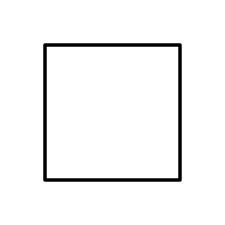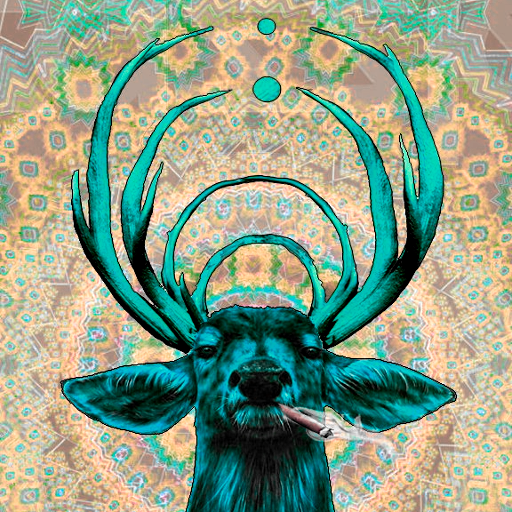I haven’t built a gaming PC for over fifteen years; I defected to PlayStation in '08 when the constant upgrading got too expensive to really justify, but now I’m looking to come crawling back.
I am finding it easy enough to find build ideas for very capable (and expensive) machines but I am that out of touch with “what’s good” that I no longer have any idea of what would be “good enough” (to play most modern games at “high” settings and at 60fps).
Basically, I would like help in avoiding an attempt at going back to my old ways and building some kind of pie in the sky setup like this:
CPU AMD Ryzen 9 7950X3D
CPU fan NZXT Kraken 360 RGB
MB Asus Prime X670E-Pro WiFi 6E
GPU Gigabyte Aero GeForce RTX 4090 24GB
RAM G.Skill Trident Z5 RGB Series 64GB DDR5-6000
SSD Samsung 990 Pro 2TB
PSU Corsair RM1000x Shift 1000 W
Perhaps the could serve as a starting point - what could you cut from the above build and what would you substitute?
I have just spend the last couple of months researching myself because I’m in the process of upgrading my rig as well.
I haven’t seen you mention your budget anywhere, but as I read your comments, I understand this is a bit above what you want.
CPU: I would get the 7 7800X3D instead. It odtens performances better for gaming.
Fan: I don’t really like water cooling, but that’s personal opinion. I would get a noctua NH-D15
Motherboard: the “X” before the numbers, is overkill for gaming, it has lots of “ekstra” expensive features that’s just not that usefull. Definitely find one that start with a “B”. Iam getting the “Gigabyte B650 AORUS ELITE AX ATX AM5 Motherboard”
GPU: I don’t play 4k myself, so cannot really give you any pointers. I got a 7800 XT, because it’s super good for it’s value. The biggest difference is, Nvidia cards is best for Ray tracing in games, so if you need that, get a Nvidia. If you don’t care for Ray training, get AMD. Also look up reviews of the GPU fx Gamers Nexus/hardware unboxed is good. And see how the cards perform in the games you want to play.
RAM: 16 gb is often good enough, but I would go with 32 gb for now. 64 gb is overkill, and can always be upgraded later. The ones you have picked I think is fine, just get the 32 variant.
Storage: the SSD is good, and 2tb is good. Maybe getting a HDD, if you wants to storage other files that don’t need to be on the SSD.
PSU: I got the exactly same for my build. A rule of thumb for calculating the PSU needed, put every component you need in PCPartPicker, and take the total wattage * 1.5. But the new GPU use so much power should should add 100 ekstra wattage as a “high-end tax” so fx 550 wattage * 1.5 + 100 = 925 PSU.
But the most important thing is, research all the comments you want to try, and watch YouTube videos of people that actually tried and tested it. One youtube channel I like is “PC Builder” he explains what components are pretty well, and give actually examples of good parts to buy.
Super helpful; also thanks for the channel recommendation.
So, the trap of modern game setups is that there is a lot of super high powered hardware out there- but unless you’re driving 4K monitors at 120hz+, or striving for super fast 360hz+ refresh rates for competitive gaming, you don’t need any of it. And people often get too caught up in the flashy new latest-and-greatest to recognize what should and shouldn’t be optimized.
Define your use case. What’s your desirable budget? What kind of games do you want to play, do you want to do VR, what kind of display do you plan on using. Because while it’s easy to drop $2800+ on hardware these days (like I did), it is still very possible to end up with a $900-1k machine that is super capable at 1440p and can run most all games you throw at it for at least another 5 years. However, depending on what exactly you want to do with it, prioritizing certain areas of hardware over others will pay off.
Simply going one step down from buying every “halo” product would already do wonders for a significant price/performance increase.
That said, when building a new PC I usually start with the recommendations listed at Logical Increments, which has a neat table sorted by budget. Anything at or above the “Suberb” should give you what you want at 1440p.
I’d also very much recommend a high refresh rate monitor, preferably 1440p, which has either GSYNC or FreeSync with a good variable refresh rate range. It really helps with maintaining a smooth presentation as you aren’t forced to keep your game running at a fixed framerate anymore.
Well, for a practical example, my Ryzen 5 5600x and Radeon 6600xt combo is juuust out of the running for games coming out right now, I’d say. The VRAM limitations at 8GB are becoming apparent and there’s been a few instances where the 5600x struggles in games that hit CPUs hard. But I’d say that’s because there’s been an oddly big jump in system requirements, recently.
But I’d say that’s because there’s been an oddly big jump in system requirements, recently.
Because devs don’t optimize for PC and get away with it by listing absurd minimum requirements.
[This comment has been deleted by an automated system]
You used to need to upgrade … every year or two
That’s what took me out of PC gaming; that and a price increase (possibly crypto related, possibly financial crash related).
deleted by creator
if like, you aren’t too attached to the look of them, you could save a bunch by using an air cooler instead of an AIO water cooler, they don’t actually perform better than decent air coolers.
Don’t know how many AAA games you plan on playing, and I genuinely no expert, but 90% of the games I play are 3-5+ years old and my Nvidia GeForce RTX 2060 (or is it 2050? I always forget. Lol) works just fine as a GPU.
First, you want to play on high/60fps but at what resolution? Paying over 1700$CAD for a RTX4090 GPU seems overkill while a RX6800 or a RX7700/7800 would let you play at 1080p/1440p at high settings at a fraction of the price.
SSD is fine.
PSU could be reduced to 850W.
64GB RAM is overkill for gaming right now but potentially useful in the upcoming years.
Bottom line, you could save here and there and still have a capable AM5 machine.
If you want value for your buck, build yourself an AM4 machine. Yes, AM5 is out now but your rig could still last you many many years with the right AM4 components.
Agreed with the above, especially need to pay attention to your resolution to figure out GPU needs. To add to this, you would probably be fine with a 7800X3D, unless you really need the extra CPU cores for non-gaming related tasks.
For reference, I have a 5800X3D, 32GB RAM, 970 1TB SSD, and a 6700XT, and I’m playing 60+ FPS on high on most games at 3840x1600. Nowhere near the budget you’re looking at. That being said, AM4 socket is EOL’d, so stick with the Ryzen 7000 series if you want AMD.
What I usually tell people is “set a budget”. You can always fall in to the trap of $20 more here, $40 more there…etc and explode your budget.
If you can keep moving the needle, you can keep dumping more into better components in different areas.
Use PCPartPicker to make sure everything is compatible, check the price history to see if there’s a similar component available for cheaper or if you’re getting a good value, and make decisions on what is necessary. Also, pick a date. You can hang around for MONTHS waiting on a certain part to hit a price drop.
Going back through your specs…bro a 4090 costs basically the same as my whole PC that’s running games at 120 FPS+ on a 4k monitor with no issues.
Check out combo deals on Newegg for Mobo+RAM+CPU, or Microcenter if you have one nearby (I don’t). Your biggest factor for gaming will be the GPU. You can run 60+ FPS on a 1080P monitor on 5 year old midrange GPUs. If you need 4k res, ask on PCPartPicker forums.
Second the PCPartPicker recommendation. You can also share your build ideas with people via that site, very useful.
Sub the 7950x3d for a 7800x3d, and swap the GPU for a 4070 or 7800 xt. You can likely swap the MB, but I’ll let someone else speak to that one.
Where I would spend money is with two NVMe drives. A 1TB drive for the OS and a 2TB game drive. You can add a spinning HD for mass storage if needed.
If you really want to save some money, go with an x570 MB and a 5800x3D. But I’d stay with the GPUs from this gen. Downside is you have no room for upgrades down the line.
For reference, I have an x570 MB, 5800x3D, and a 6750xt GPU. I’m not having issues running games.
Resolution (1080, 1440, etc) will be critical for your high and 60fps qualifier. Is RTX a deal breaker for you? Are you looking to produce content (or edits videos, 3d rendering, stable diffusion, etc)?
Without knowing any of that I can still identify CPU, ram, and GPU you listed are overkill for gaming purposes.
Edit: Gamers Nexus YouTube and Website is a great for getting rundown of current gen hardware and their capabilities. They typically give really good recommendations based on value instead of just raw performance.
This is what I use when creating baselines for different price-points:
https://www.logicalincrements.com/
If you feel like you’ll need more RAM or a bigger SSD then that’s a simple thing to do but this will give you all of the components you need for a solid system at whatever your price point is.
That said, the “Great” range and up will play pretty much anything. You can even play pretty much any game on the “Good” range and up. So if you are looking to save money, I’d say the “Great” range will last you a good 5 years right now at least.
Yeah. We don’t know your budget, but if you are just playing at 1440p, you could cut down to a Ryzen 5, a 4070, and 32gb of ram easily.
Let me be the Linux evangelist here and say: consider AMD for GPU, they aren’t bad.
https://www.logicalincrements.com/articles/graphicscardcomparisonNot OP, but as a person who wants to switch to Linux but is worried about being able to play the games I like (and doesn’t generally use Steam), is Nvidia bad for Linux gaming? I’ve heard good things about AMD’s Linux compatibility but I have an Nvidia.
Linux fanboys like to hate on Nvidia, but their GPU’s usually work fine on day one and have performance parity with other OS.
What isn’t good is that they don’t support some newer features that work on the open-source drivers from AMD and Intel, namely Wayland. But even that’s constantly getting better and won’t be a problem for long.
Also, the proprietary drivers made some problems a few years ago that resulted in a black screen after the update. But as I said, that’s been years ago and was simple to fix.
Now I’ve talked about those Linux fanboys like myself and do recommend AMD GPU’s over Nvidia. It’s great that they work ootb without having to install drivers, but that’s only for gaming. E.g. machine learning apps like stable diffusion make the AMD driver situation way worse than Nvidia.
Don’t let yourself be discouraged by overly dramatic comments! Try it for yourself and it’ll probably be fine.
Agree, most mainstream distros have it all handled for the most part and it normally “just works”.
Now, myself on Gentoo testing on the other hand… Sometimes I shoot myself in the foot and forget to rebuild my kernel modules and wind up needing to chroot to fix things - all because I have an NVidia card.
With anything in line of that build; a VR headset. Although I’d wait until the Deckard is officially announced/released before actually buying.