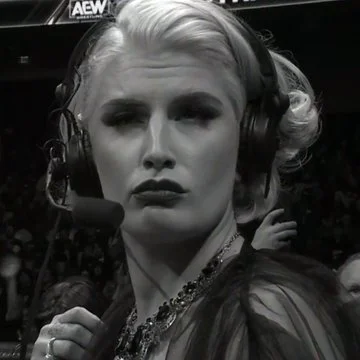I downloaded Fallout 3 through gog.com and as soon as I figured what the hell I was doing, I got it downloaded and playing great. I’m on a Chromebook Plus with an i5 and Iris Xe graphics. When I go to download NV, it prompts me to a message that tells me Wine is preparing a 64 Bit download . Shouldn’t it be 32 Bit?
If it isn’t obvious, I’m very novice but I think I’ll eventually figure it out with some help… so apologies if my terminology or phrasing is off.
NV is 32bit, but it doesn’t matter. It will run in a 64bit environment.
Edit: Poked around a bit for you. Try manually deleting the directory it created then retrying.
Wow. Day one on here and it’s already 1000x more helpful than Reddit. What a piece of crap that platform is now haha. “That game is for windows and even if could get it running, it wouldn’t be playable on a Chromebook” after not reading the body of my post.
Anyway, thank you. I’ll try that today.
You’re welcome. Welcome to the Fediverse!
It looks like an issue with the premade Lutris installer/config package.
Can you try downloading the installer from GOG and install manually in Lutris via the “Install a Windows Game from an executable” (the + button on the top left) option?
There you can choose “Windows XP 32bit” as an Installer preset, this should provide the best compatibility.
Hmmm I’ll see if I can work that out. I’m a bit unfamiliar with all of this but would I save the game download to a folder within lutris and then do the manual install as you mentioned?
You can download the installer to any folder you like. Use the plus button as the person above said. And you will probably be able to leave most settings as default. Just keep going through the prompts until it asks for the file.
If you run into issues. First go into the configuration and make sure that the executable is correct. (sometimes it points at the crash reporter executable)
If you get errors after that you might check protondb and see if people have other runner/wine suggestions. (you can get other versions with protonupqt).
I haven’t run newvegas before. But it hopefully will just work tm.
ahhhhh I get ya. I didn’t realize that the +Add had a “Search Lutris Website” option. I have it downloading right now. Thanks.
I want to say that that option is going to do that same thing that you tried before. Unsure as I have never used that option.
I was talking about the third or fourth option I think it’s called install from windows executable.
I can’t even get this game to work on an actual windows install
Are you trying to run it through stream? I’m a novice but from what I’ve read, that’s probably a part of the problem. Also, the gog version has a lot of kinks and bugs worked out + performance improvement.
Ironically, as I was searching for a solution I came across a satirical Hard Drive article about MIT offering a degree in “installing NV on modern machines” haha.
What issue are you facing there? Can you tell us which GPU and driver you’re using?
Try the heroic game launcher. It usually works well. It let you log into gog, epic and prime account and games easily.
If the game doesn’t run well, try your luck on protondb to see if there is a way to fix it : https://www.protondb.com/app/22380
I’ve install the gog version of fallout 1 with the heroic game launcher, it worked out of the box. Maybe you’ll have some luck with new Vegas.
Hmmm yeah maybe I should. I’ve been enjoying Lutris quite a bit but if Heroic gets it to work, who cares I guess. I can do the research but do you know if Heroic also does all the work of extracting and running files? Through Wine I’d assume?
Thank God I didn’t go all-in on Linux haha. This is already a pain.
It will create a default profile in your home (games/heroic/Prefixes) where everything will be installed, and if you have steam installed, it will detect the proton version of steam, and use it.
If some dependencies of the game are not installed, you’ll be able to run winetricks and install it in the profile of the game or to use steam runtime.
Using Windows-only games on Linux is getting better at an impressive rate those last years. There is more and more games working out of the box with steam or heroic. But yeah, sometimes, you just have to give up (or use Windows ).
I don’t think I had a single lutris installer I didn’t have to fight with. I always had to edit the .yaml file so it would work, which I suspect may be the issue here. That file path for AppData may be incorrect.
If you have Bottles will it install with that? I’ve had a lot less headache with Bottles, but it is a new program to learn.
I will not help you but if you want to increase the game stability i recommend you to downloaf and install the 4Gb patcher, it’s available on Nexus Mod.
It seems unlikely that downgrading to 32 bit would substantially change anything. I think it means to downgrade specifically if you want to report a bug. I don’t often use Lutris though, so I’m not sure.
Maybe you need to update your package manager?